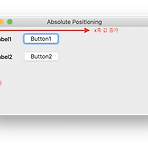 PyQt5: 위젯의 배치: 절대적 배치(Absolute Positioning)
PyQt5: 위젯의 배치: 절대적 배치(Absolute Positioning)
이 글은 Codetorial의 PyQt5, 초보자를 위한 Python GUI 프로그래밍-PyQt5 등을 학습하는 과정을 기록한 것이다. 강좌 자체는 해당 사이트를 참고하기 바란다. 1 2 3 4 5 6 7 8 9 10 11 12 13 14 15 16 17 18 19 20 21 22 23 24 25 26 27 28 29 30 31 32 33 34 35 36 37 38 import sys from PyQt5.QtWidgets import QApplication, QWidget, QLabel, QPushButton class MyApp(QWidget): def __init__(self): super().__init__() self.initUI() def initUI(self): # 두 개의 라벨과 두 개의 버..
Python/PyQt5
2019. 11. 10. 12:53
공지사항
최근에 올라온 글
최근에 달린 댓글
- Total
- Today
- Yesterday
TAG
- python3
- QComboBox
- 어원
- words
- books
- C
- 북한말
- 리찬규
- Mac
- judge
- locallibrary
- QGridLayout
- QLabel
- BOJ
- NK
- 리규찬
- baekjoon
- Python
- QLineEdit
- MacOS
- 소수
- QtDesigner
- django
- tips
- setText()
- 유래
- Tistory
- PyQt5
- word
- 백준
| 일 | 월 | 화 | 수 | 목 | 금 | 토 |
|---|---|---|---|---|---|---|
| 1 | ||||||
| 2 | 3 | 4 | 5 | 6 | 7 | 8 |
| 9 | 10 | 11 | 12 | 13 | 14 | 15 |
| 16 | 17 | 18 | 19 | 20 | 21 | 22 |
| 23 | 24 | 25 | 26 | 27 | 28 |
글 보관함
02-18 12:33
